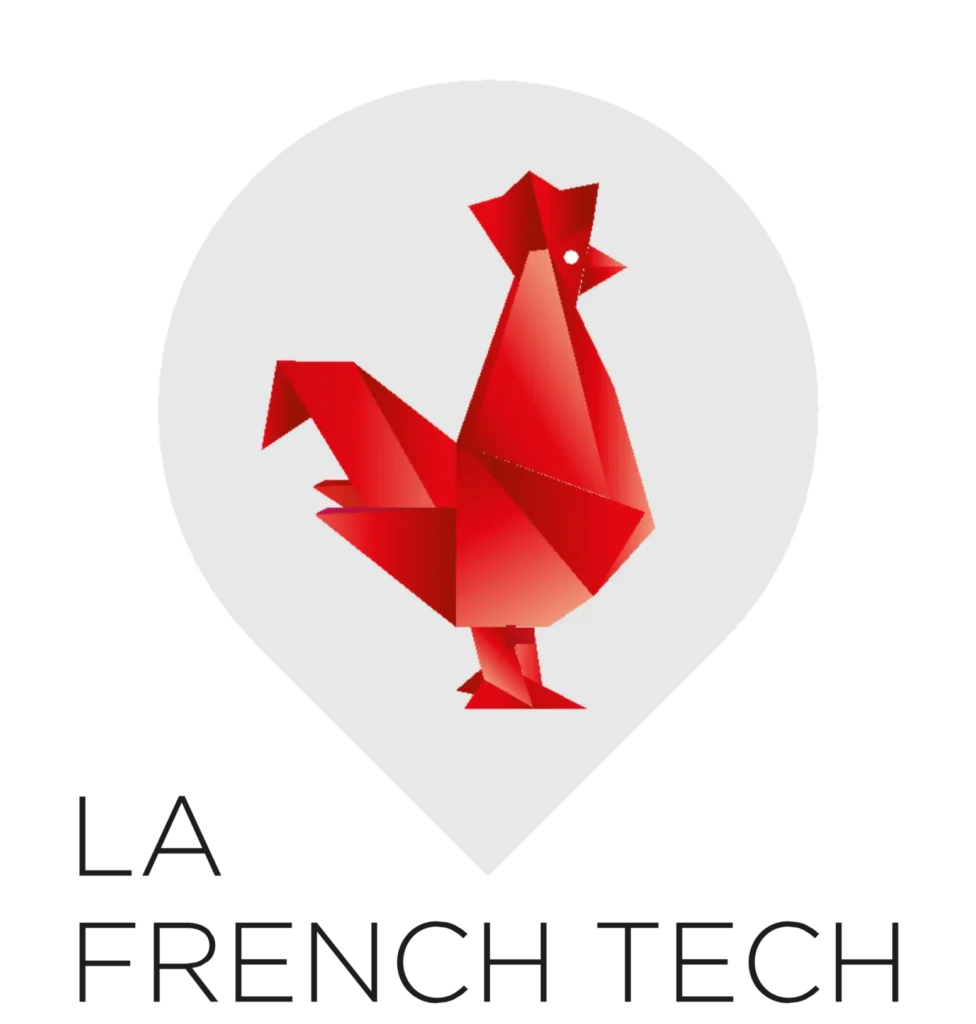Create online training support Effective training is a crucial step in delivering an engaging and accessible learning experience. Whether you are a coach, trainer or entrepreneur, having well-structured support improves knowledge transfer and enhances your skills. In this article, we will guide you through the essential steps to design and write quality online training support.
In this article's summary
ToggleWhy is online training support essential?
An online training support is much more than just an educational document. It is a key tool for:
- Structure your content : Facilitate understanding by organizing ideas.
- Engaging learners : Make learning interactive and engaging.
- Standardize your training : Provide consistent content to all your learners.
- Strengthen your credibility : Professional support improves the perception of your expertise.
Steps to Create Effective Online Training Material
1. Define your educational objectives
Before writing, identify precisely what your learners need to remember.
Questions to ask yourself:
- What are the expected results?
- What specific problems does this support need to solve?
- What level of knowledge are your learners at?
Example : If you train entrepreneurs on the sale of high-ticket training courses Through a platform like MyKlub, your goal might be: “Learn how to structure and sell online training profitably.”
2. Structure your content
Well-structured support improves clarity and memorability.
• Suggested organization:
1. Introduction : Present the training objectives.
2. Modules or chapters: Break your content into logical sections.
3. Summary : End each section with a summary.
4. Exercises or quizzes: Reinforce learning with hands-on activities.
Trick : Use tools like mind maps to plan your modules and ensure consistent progression.
3. Choose the right media format
The format depends on your audience and your educational goals.
Popular options:
- Interactive PDF : Easy to share and accessible offline.
- Slideshow : Perfect for webinars or live training.
- Videos explanatory : Ideal for visual concepts or demonstrations.
- Interactive quizzes and tests : For assess understanding.
Comparison of formats:
| Format | Benefits | Disadvantages |
| Easy to produce | Less interactive | |
| Video | Very engaging | More expensive to produce |
| Interactive quiz | Reinforced learning | Requires specific tools |
4. Write clear and engaging content
Simple, direct language promotes understanding.
Tips for writing:
- Favor short sentences: Make speed reading easier.
- Use bulleted lists: Make your ideas clear and digestible.
- Add concrete examples: Strengthen the relevance of your content.
- Include visuals: Diagrams, graphs or images to illustrate your points.
Example :
Bad : “A content strategy requires careful planning to optimize the dissemination of educational information.”
Good : “Plan your strategy to distribute your content effectively.”
5. Integrate interactive elements
Interactivity drives learner engagement.
Interactive options to integrate:
- Videos with annotations.
- Hyperlinks to additional resources.
- Quiz at the end of each module.
Practical case: On MyKlub, you can directly integrate quizzes into your training courses to assess your learners in real time.
6. Test and improve your support
Before launching your training, test your material with a small group.
Feedback to collect:
- Is the content clear and understandable?
- Are the educational objectives achieved?
- Are the interactive elements working properly?
Concrete examples of successful training materials
Case Study: MyKlub Training
A career change trainer uses MyKlub to sell her courses online. Here’s how she structured her support:
- Format: Interactive slideshow + downloadable PDF.
- Content : 4 modules, each with a quiz.
- Result : Learner satisfaction rate of 95 % and increase in sales of 30 %.
Want to go further?
Do you want to master all the steps to design an online training course from A to Z? Discover our complete guide on “How to create an online training course?”. This guide provides you with practical tips, essential tools, and strategies to transform your ideas into a profitable and engaging training program. 📘 Read the guide here.
FAQ: Answers to frequently asked questions
Use intuitive tools like Can go for visuals, Google Docs for writing, and platforms like MyKlub to easily integrate and distribute your media.
Yes, thanks to platforms like MyKlub which simplify the creation and management of educational content.
Add visuals, concrete examples, and interactive elements like quizzes or videos.
Conclusion: Take action with MyKlub
Creating quality online training material requires thought and a methodical approach. With the right tools and a well-thought-out structure, you can provide a rewarding experience for your learners and increase your results.
Discover MyKlub:
Test the MyKlub platform now to create, host and sell your online training courses. Take advantage of an intuitive interface and features specially designed for online trainers and coaches.