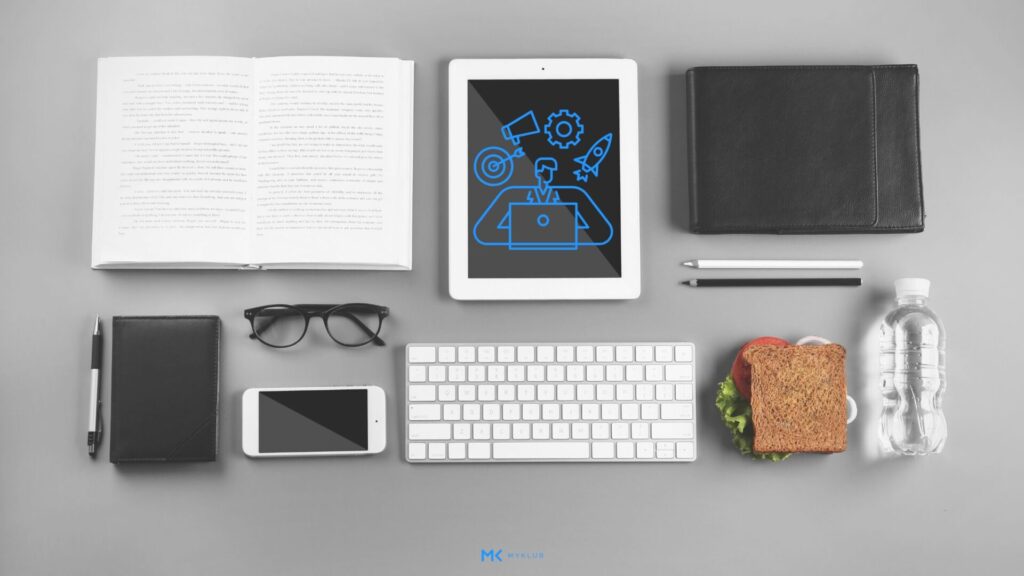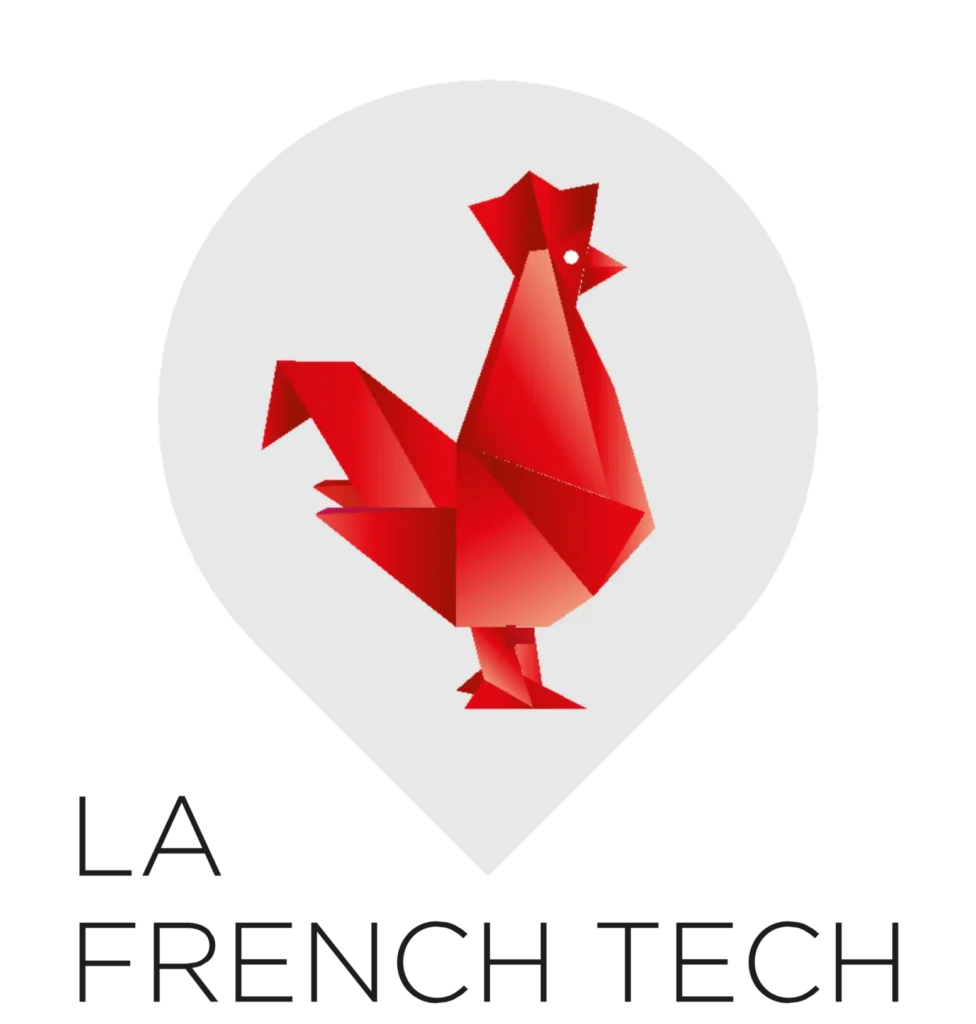Creating an online course is an exciting adventure. But between choosing platforms, content creation tools, and marketing strategies, it can quickly become daunting. Fortunately, with the right tools, you can turn your expertise into engaging, effective, and profitable training.
In this article, discover 10 essential tools for creating online training that will facilitate every step of your journey, from content to sales. Whether you are a coach, trainer or consultant, these solutions will help you create online training which is a hit!
In this article's summary
ToggleMyklub: The all-in-one platform to manage your training
If you are looking for a simple and intuitive solution to host and sell your training, Myklub is your best ally. It allows you to manage all aspects of your training, from module creation to payment management, including interaction with your learners.
Why use MyKlub?
- Centralized management of your content.
- Automation of payments and access.
- Intuitive interface, ideal even for beginners.
👉 Trick : In addition to its simplicity, Myklub offers marketing tools to boost your sales, such as a sales page to sell your offer online.
Canva: Create beautiful visuals in just a few clicks
Online training without engaging visuals? Mission impossible! Can go is the perfect tool for creating attractive media such as PDF files, slides for your videos, or even infographics.
Why use it?
- Library of ready-to-use templates.
- Easy to use, even if you are new to design.
- Collaborative function for working in a team.
👉 Trick : Use presentation templates to structure your modules with clear and engaging visuals.
Concept: Organize your ideas and modules
Creating a training course requires impeccable organization. With Notion, you can centralize all your ideas, structure your modules and follow the progress of your project.
Why use it?
- Ultra-flexible tool for project management.
- Centralize your notes, research and to-do lists.
- Real-time collaboration to work with partners.
👉 Trick : Create a specific dashboard for each training with sections for your scripts, resources and feedback.
Loom: Record your videos with ease
Videos are a must for online training. With loom, you can record your screens, your voice, and even your webcam, all in just a few clicks.
Why use it?
- Easy and quick registration.
- Ideal for creating tutorials or presentations.
- Integrated hosting to share your videos directly.
👉 Trick : Add a personal touch by showing your face next to the slides to increase engagement.
Audacity: Improve the audio quality of your modules
Good sound is essential to retaining the attention of your learners. Audacity is a free software that allows you to record, edit and enhance your audio tracks.
Why use it?
- Professional audio editing at zero cost.
- Background noise suppression.
- Adding effects to liven up your recordings.
👉 Trick : Invest in a quality microphone and use Audacity to polish your recordings before integrating them into your videos.
Google Drive: Store and share your resources easily
Google Drive is an essential tool for saving and sharing your files. Whether it’s your scripts, videos or PDF media, everything is centralized in a secure space.
Why use it?
- Accessible from any connected device.
- Instant sharing with your colleagues or learners.
- Generous storage space in the free version.
👉 Trick : Organize your folders by modules and use shared links to easily send your resources.
Zapier: Automate your processes
Automation can save you valuable time. With Zapier, you can connect your tools together to automate repetitive tasks.
Why use it?
- Integration with thousands of apps.
- Automation of emails, payments, or updates.
- Reduction of human errors.
👉 Trick : Set up a Zap to automatically send a welcome email when someone signs up for your training.
Zoom: Create live, engaging modules
If your training includes live sessions, Zoom is the ideal platform. It allows you to connect your learners in real time, share your screen and interact using tools like chat and polls.
Why use it?
- Perfect for webinars or live classes.
- Built-in recording function to keep sessions.
- Possibility to add small group work rooms.
👉 Trick : Record your Zoom sessions to integrate them as modules into your training.
ChatGPT: Stimulate your creativity and optimize your texts
ChatGPT is a versatile tool that can help you write scripts, find ideas for modules, or structure your content. An ideal solution for entrepreneurs looking to save time.
Why use it?
- Generate ideas quickly.
- Help to reword or improve your scripts.
- Ideal for writing module descriptions or summaries.
👉 Trick : Use ChatGPT as a starting point for structuring your content, but always customize the result to match your style.
The Notebook and Pen: The Timeless Tool
Yes, you read that right: a notebook and a good old pen. Sometimes the best way to structure your ideas is to write them down by hand. This helps you think without distraction and keeps your thoughts organized.
Why use it?
- Ideal for brainstorming or jotting down ideas on the fly.
- Gives you a welcome break from screens.
- Easy to carry, anywhere, anytime.
👉 Trick : Use different colors to prioritize your ideas and tasks (e.g. red for priorities and blue for completed modules).
Bonus: Some tips to get the most out of these tools
- Focus on your immediate needs : No need to invest in 10 tools right away. Identify the ones that meet your current priorities.
- Test the free versions : Most tools offer a free trial. Take advantage of this to evaluate their usefulness before subscribing to a subscription.
- Combine tools intelligently : For example, use Notion to organize your ideas, Canva to create your materials, and Myklub to centralize everything.
Conclusion
With these 10 tools, you have everything you need to create a paid online training course professional, engaging, and cost-effective. Whether you like modern solutions like Myklub or prefer the good old notebook, each tool plays a key role in your creative process. The key is to find the ones that fit naturally into your way of working.
Want to get started? Find out how Myklub can transform your project into an online training course ready to conquer the market.